Navigation
HYPE Documentation
Quick links to often-used pages:
HYPE links
HYPE OSC (model code)
HYPE Open data access
SMHI Hydrology Research Dep., main developer and maintainer of the HYPE model
Quick links to often-used pages:
HYPE OSC (model code)
HYPE Open data access
SMHI Hydrology Research Dep., main developer and maintainer of the HYPE model
In HYPE soil layer information is normally static and given in the input files (GeoClass.txt). Sometimes you may want to change these in an automatic way. The soilstretch functionality can be used to adjust soil layer thicknesses during an automatic calibration. With this function the soil layer thicknesses of soil layer 2 and 3 is multiplied by a factor. They can thus be stretched or shrunk between simulations. The factor for each class is determined by the class’ land-use. The factor is a land-use dependent model parameter called soilcorr. Note that soil layer 1 is not affected, neither is tile drainage depth or stream depth. This means that tile drainage can change soil layer, as can stream depth.
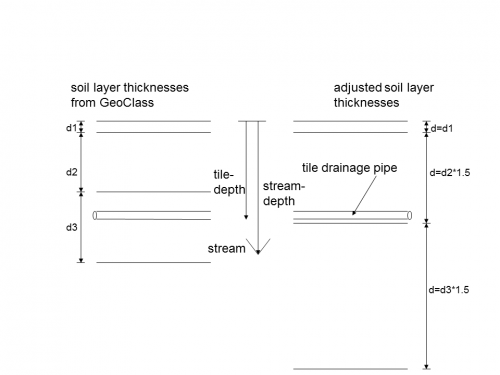 |
| Figure 1: Soil layer characteristics as defined in GeoClass (left) and adjusted with soilcorr=1.5 (right) |
The function is turned on in info.txt with soilstretch yes/no.
The parameter is set in par.txt. It is named soilcorr and is land use dependent. It is a factor used to adjust the thicknesses of soil layer 2 and 3 as given in GeoClass. The parameter must be larger than zero if used.
If saved states are to be used, the soilcorr parameter should not be used. Instead write the found soil depths to GeoClass.